
I've got a My Digital Studio quickie for you today. I made a monogram for some personalized stationery.
I made the monogram using an old (I'm talking ancient) photo editing software program, saved the file as a .png file, imported it to a word processing document and printed it out using my ink jet printer. Easy peasy. If you'd like more detailed instructions, please email me and I'll be happy to explain in more detail or if you would like me to show you how to do it in person, email me for an appointment: lexandcompany@gmail.com
For this particular project I actually cut the paper down to 5" x 7" to make it small enough to include as a note with a congratulations card I sent out last week. I wanted to write something personal to my cousin who just got married and didn't necessarily want to write my message on the card itself. So that was my solution. I think the monogram turned out pretty cute if I do say so myself! :)
Of course the sky's the limit when it comes to digital designing. Besides personalized stationery you could make address labels, embellish envelopes, make digital scrapbook layouts, whatever you can imagine. I actually am testing a few other ways to use the digital design files from Stampin' Up! so stay tuned!
Digital Products Used
B - Noteworthy Alphabet (Hostess gift option)
ribbons - Little Additions flag (123135)
patterns - Sumer Smooches Digital Kit (129601)
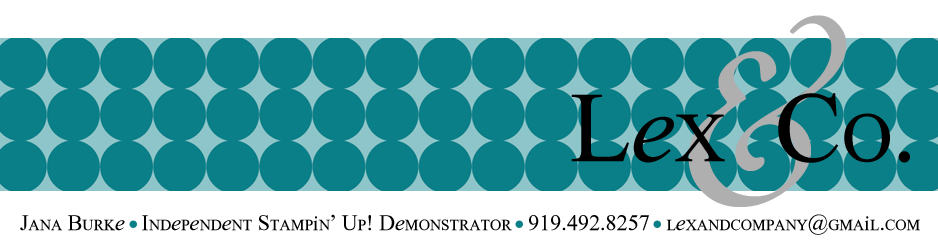




No comments :
Post a Comment
Friendly feedback is always welcome!